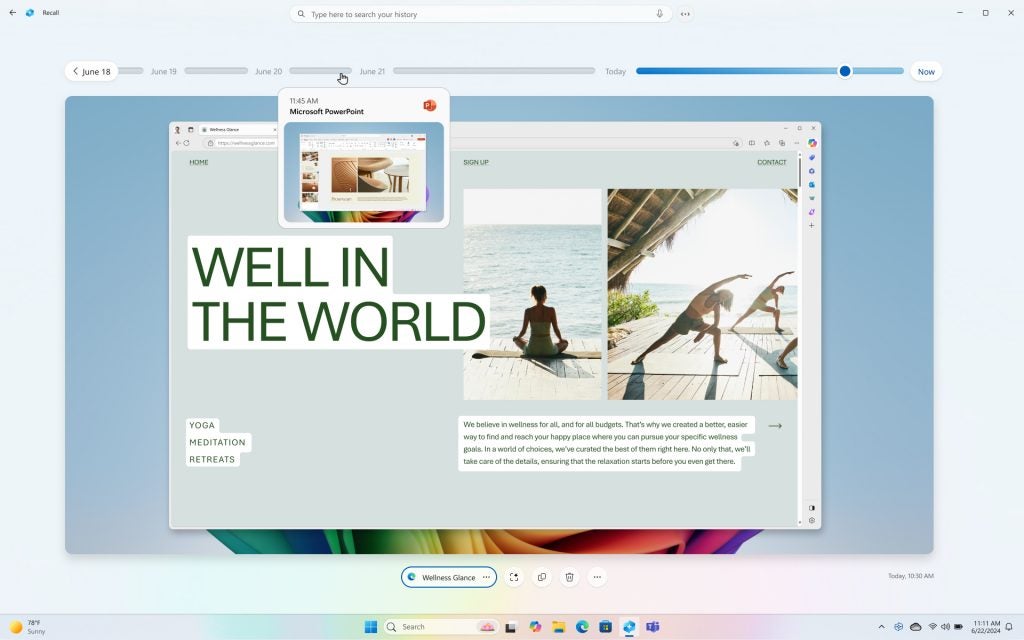

What is Copilot Recall? The newest and best PCs will have an AI-powered photographic memory that’ll surface hard to find files in a brand new way.
As well as debuting the new Surface Laptop, Surface Pro and unveiling an entirely new category for the “fastest, most intelligent Windows PCs ever built”, Microsoft is showing off its latest Copilot AI features.
One of those newcomers is Recall, which the company is pitching as a brand new way to locate items saved on your PC, pages you’ve browsed on the web, or content within applications. It’s only possible thanks to AI and the neural processing units (NPUs) on its new Copilot+ PCs.
Here’s everything you need to know about Copilot Recall.
iPhone 15 Pro for just £749
Giffgaff is now selling the iPhone 15 Pro refurbished in ‘like new’ condition for £50 less than the brand-new price of the iPhone 15.
Giffgaff
‘Like new’ refurbished
Just £749
View Deal
What is Recall?
Microsoft says Recall solves an age old problem for PC users, which is locating something we know is there on the hard drive or in our inbox, but don’t quite have the right search term or intimate knowledge of the file system to find. To put it another way, it can get around how crap the current file search tool is for Windows PCs.
To solve this issue, Microsoft says it has trained Recall to think more like the human brain that first interacted with the content in the first place.
So, for example, you might be able to load Copilot or bring up the Recall timeline from the taskbar and ask the AI to “find the site with the white sneakers”
From here, Recall utilises a so-called “photographic memory” for your PC using a tool called screenray that has taken snapshots of your PC over time. So, after conducting the search you’ll be able to scroll through a timeline of all the possible results within applications, websites, and documents.
Microsoft says it enables users to retrace their steps more effectively.
How does Recall work?
In an FAQ for Copilot+ features Microsoft says the advanced processing power of the new-gen AI PCs will take an image of your screen every few seconds and save it to the hard-drive. They’ll stay on the PC. It will analyse the text and imagery, while also noting the application on the screen at the time.
So, when you search via Copilot, a scrollable timeline bar will appear in the UI featuring results that are associated with your search. Once you’ve found what you’re looking for, the screenshot will be further analysed to allow you to interact with the content.
For example, you’ll be able to open the snapshot in the application where it was captured. Microsoft says as this feature improves the screenshot itself will automatically perform this function and open the actual file in the correct app.
“Recall will also enable you to open the snapshot in the original application in which it was created, and, as Recall is refined over time, it will open the actual source document, website, or email in a screenshot. This functionality will be improved during Recall’s preview phase,” Microsoft says.
Recall minimum specs
For a start you’ll need one of the new Copilot+ PC models Microsoft announced at Build and it’ll need to have at least 50GB available within a 256GB hard drive.
As you can imagine a screenshot grabbed every couple of seconds containing all manner of intelligible data is going to take up a fair bit of space over time. Microsoft says three months of screenshots will take up 25GB of storage. The allotted space can be increased or decreased.







