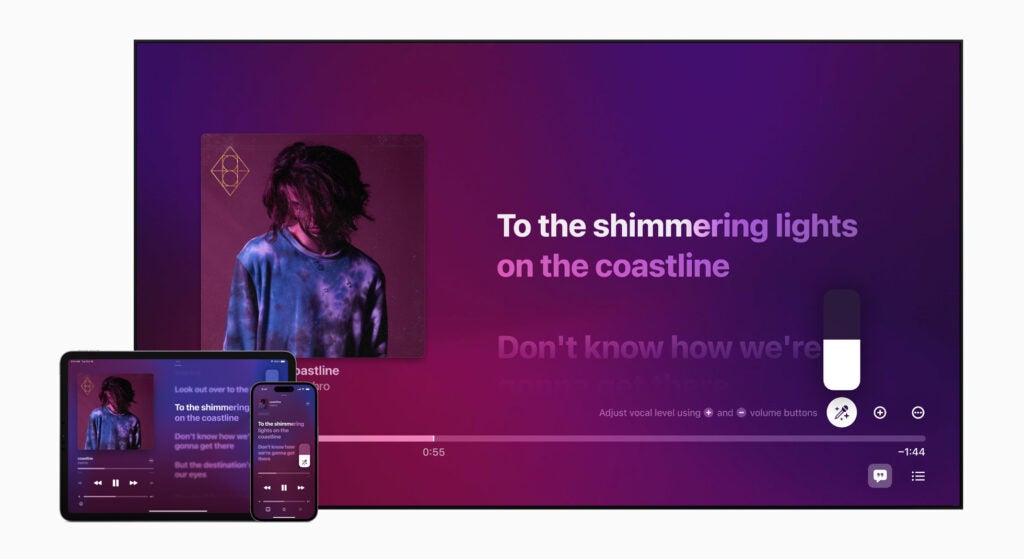

Did you know you can turn your iOS device or Apple TV into a karaoke machine thanks to the Apple Music app? Here’s how to get the Sing feature working as easily as possible.
Sing improves upon Apple Music’s existing lyrics feature by adding adjustable vocal levels allowing you to turn down the original artist’s voice. There are also independently animated background vocals and a duet view that displays two parts of the song on opposite sides of the screen.
If you’re an Apple Music subscriber follow the instructions below and you’ll be singing along in just a few short steps.
What you’ll need:
An iPhone or iPad running iOS 16.2 or later or the Apple TV 4K (2022) running tvOS 16.2 or later An Apple Music subscription
The Short Version
Open Apple Music Choose a song to singTap the lyrics button Tap the Sing icon
Step 1 Open Apple MusicWe’ll be using screenshots from the iOS app, but you can also access the feature on supported iPads and Apple TVs. Step 2 Choose a song to singYou can find compatible songs in the search tab under the Sing category, or by diving into one of the Apple Music Sing playlists. Step 3 Tap the lyrics buttonYou can find this in the bottom left corner of the iOS app. Step 4 Tap the Sing iconThis icon will look like a microphone. You can also tap and hold it to drag the vocal level slider up and down.
Troubleshooting
Which devices is Apple Music Sing available on? Apple has only confirmed that Sing will be available on the iPhone, iPad and Apple TV 4K so far, though that doesn’t mean more devices might not be added in the future. We’ll have to wait and see whether it launches on other TVs or macOS. Can I use Sing with an Apple Music Voice plan? No, you’ll need a full Apple Music subscription to access Apple Music Sing. This includes the Individual, Student and Family plans.







