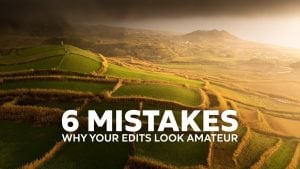

We all know the sky is the crown jewel of any stunning landscape shot. It sets the mood, adds depth, and can make or break the entire composition. But editing the skies can be tricky. We’ve all been there – oversaturated colors, mushy clouds, and halos that would make an angel jealous. But in this video, Andrea Livieri will teach you how to avoid all that and more. He shares the six most common sky editing mistakes and how not to make them when editing your beautiful landscape shots.
[Related reading: These 70 tips will improve your Lightroom game]
Mistake #1: Oversaturating
This one’s a classic. Cranking up the saturation might seem like a quick way to make your sky pop. But sigh, you’ll just end up with a garish, unnatural mess. So, how to avoid this? Andrea points out that using subtle adjustments is the key. Use a targeted selection tool to isolate the sky. Then, slowly inch up the saturation, savoring the sweet spot where your clouds glow with a natural vibrancy. Remember that less is more!
Mistake #2: Ignoring the color relationship
Achieving the perfect color balance in your photos is crucial to capturing the beauty of a breathtaking sky. A wonky white balance can make the colors look dull, muddy, or simply unnatural. To achieve a harmonious balance, play around with the white balance and tint sliders until the colors look just right. Sure, there is an auto button, but Andrea doesn’t recommend relying solely on it. From my experience too – it won’t provide the desired results in most cases.
Here’s a little extra tip: crank up the vibrance to 100% temporarily. This will reveal any hidden color casts lurking in the shadows, making it easier to neutralize them. Once you have achieved the perfect balance, the blues will gleam, the pinks will blush, and the clouds will stand proud against a backdrop of crisp white.
Mistake #3: Poor transition mask
AI selection tools (and other AI editing tools) are all the rage now, and we’re thankful for them. They make the masking process so much faster and easier. However, they’re still not the most precise, in some cases. They often leave you with awkward fringes and haloed edges where the sky meets the land. So, you’ll need to spend some extra time to master the art of the manual mask. You can use the AI selection as a starting point but don’t rely only on the automatic selection. Refine it with gradient and brush tools to create a seamless transition. You’ll also find some useful masking tips for Lightroom here.
Mistake #4: Overexposed highlights
When dealing with a bright sun and trying to avoid a featureless white sky, it can be tough to recover blown highlights. However, it’s not impossible. Avoid using the highlights slider excessively, as it can lead to a dull, lifeless sky. Instead, try experimenting with different color profiles like Provia or Adobe Standard to recover details in bright areas. Applying a little negative dehaze around the sun can also soften harsh edges and add an ethereal glow without ruining the sky.
Mistake #5: Contrast
Contrasting your sky can bring out its depth and dimension. But like with saturation, we tend to go overboard with this. Tools like Clarity can be powerful, but use them with caution. Opt for subtle adjustments, and always dial back the saturation a tad afterward to avoid a clash of colors. Remember, the key is to enhance, not obliterate, the natural beauty of the sky.
Mistake #6: Noisy nights
High ISO shots can leave your night sky speckled with unwanted noise, turning those twinkling stars into blurry blobs. Also, Lightroom’s default sharpening settings aren’t exactly noise-friendly. So, to make the best out of your night skies, crank up the masking slider to selectively sharpen the areas that need it, like the edges of mountains or buildings. For stubborn noise in the sky itself, use a targeted selection and adjust the noise reduction slider until the stars regain their pristine twinkle. But remember, a touch of noise can add character and realism, so don’t go overboard with the smoothing.
With a little practice, patience, and these useful tips, you can correct these six common editing mistakes. These tools will help you create stunning images that will leave your viewers amazed. So, go ahead and experiment. Remember, the most beautiful landscapes are often created from the lessons we learn along the way.
What are your favorite sky editing tricks and techniques? Share them in the comments below.
[6 Photo Editing Mistakes I Wish I Knew Earlier! Landscape Photography via FStoppers]







